上篇文章已经实现了如何设置 Webhook 并实现 复读 功能,但是仅仅是这样显然是不够的,为了让 Bot 功能更强大,程序更具有健壮性,我们可以将 Bot 与 SpringBoot 整合。
基于 Bot 接口是 HTTP 协议的,所以不管是什么语言,整合起来都是没有什么困难的。比如说 Python ,Telegram 官方甚至提供了SDK。
依赖引入
- 首先是
springboot-starter
<parent>
<groupId>org.springframework.boot</groupId>
<artifactId>spring-boot-starter-parent</artifactId>
<version>2.4.0</version>
<relativePath/>
</parent>
<!--SpringBoot-->
<dependency>
<groupId>org.springframework.boot</groupId>
<artifactId>spring-boot-starter-web</artifactId>
</dependency>
- Http 使用
kevinsawicki的包
<!--http调用-->
<dependency>
<groupId>com.github.kevinsawicki</groupId>
<artifactId>http-request</artifactId>
<version>5.6</version>
</dependency>
- JSON工具包也不能落下
<!--JSON转换-->
<dependency>
<groupId>com.alibaba</groupId>
<artifactId>fastjson</artifactId>
<version>1.2.75</version>
</dependency>
Webhook 设置
setWebhook Use this method to specify a URL and receive incoming updates via an outgoing webhook. Whenever there is an update for the bot, we will send an HTTPS POST request to the specified URL, containing a JSON-serialized Update. In case of an unsuccessful request, we will give up after a reasonable amount of attempts. Returns True on success.
根据 Telegram 要求,要使用 Webhook 功能,消息接受服务器必须具有 HTTPS 协议的 URL 。
一般来说,购入一个境外域名,并通过 frp 穿透到境外服务器,再购入 SSL 证书即可解决上面这个问题。
接口设计
那么到这一步,基本懂 Spring 的都知道如何进行接下来的开发了。
首先,设计一个接口,通过 Map<String, Object> 接受所有 Webhook 的 update 消息(json格式)。
@PostMapping("/webhook")
public void webhook(@RequestBody Map<String, Object> webhookData) {
JSONObject json = JSON.parseObject(JSON.toJSONString(webhookData));
System.out.println(json);
}
尝试发送一条文字消息。

查看控制台打印,可以看到类似这样的 json 结构
{
"message": {
"chat": {
"id": 111,
"type": "private",
"username": "xx",
"last_name": "x",
"first_name": "x"
},
"date": 1660264576,
"from": {
"id": 12,
"is_bot": false,
"username": "xx",
"last_name": "x",
"first_name": "x",
"language_code": "zh-hans"
},
"text": "/emoji",
"entities": [
{
"type": "bot_command",
"length": 6,
"offset": 0
}
],
"message_id": 1
},
"update_id": 13
}
其中 text 就是发送的消息内容
接下来依据 json 结构编写实体类,这里可以使用 GsonFormatPlus 工具自动生成
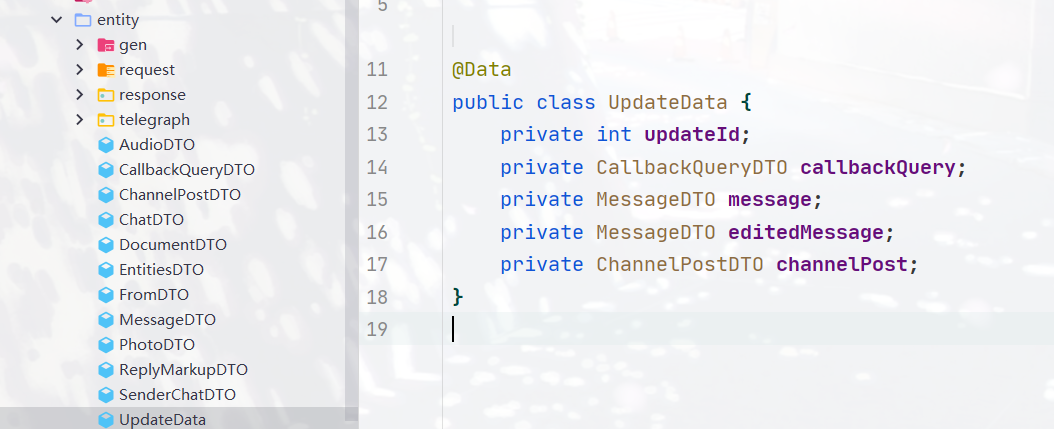
返回消息
sendMessage Use this method to send text messages. On success, the sent Message is returned.
向 sendMessage 接口发送 POST 请求,并携带 chat_id、text 这两个必要参数,即可向指定账户发送消息(其中 chat_id 从上述 json 中获取)。
先写一个 Http 客户端
public static String doPost(String api, Map<String, Object> sendData) {
return HttpRequest.post(BOT_URL + api)
.useProxy(PROXY_IP, PROXY_PORT)
.trustAllCerts().trustAllHosts()
.connectTimeout(60000)
.readTimeout(60000)
.form(sendData)
.body();
}
构造 sendData 并调用 dopost(sendData) 方法
Map<String, Object> sendData = new HashMap<>();
sendData.put("text", "收到了哦~");
sendData.put("chat_id", chatId);
chatHandler.doPost(sendData);
执行 Http 请求后,我们可以接收到回调数据
{
"ok": true,
"result": {
"chat": {
"id": 123,
"type": "private",
"username": "xx",
"last_name": "x",
"first_name": "x"
},
"date": 1660264578,
"from": {
"id": 123,
"is_bot": true,
"username": "xxBot",
"first_name": "xxBot"
},
"photo": [
{
"width": 46,
"height": 51,
"file_id": "123",
"file_size": 1731,
"file_unique_id": "123"
}
],
"caption": "随机图片~",
"message_id": 12,
"reply_markup": {
"inline_keyboard": [
[
{
"url": "http://blog.philomel.top/",
"text": "个人网站"
}
]
]
}
}
}
至此,我们已经初步了解了如何使用 SpringBoot 对 Bot 进行开发,其他的接口也相对来说没有什么太大的难度。
但是使用过一段时候后会发现,Bot 限制还是比较多的,上传、下载都非常不方便。接下来的文章我会介绍 Telethon 这款客户端接口,该接口基本与客户端权限一致,用代码的方式直接控制我们的账户。