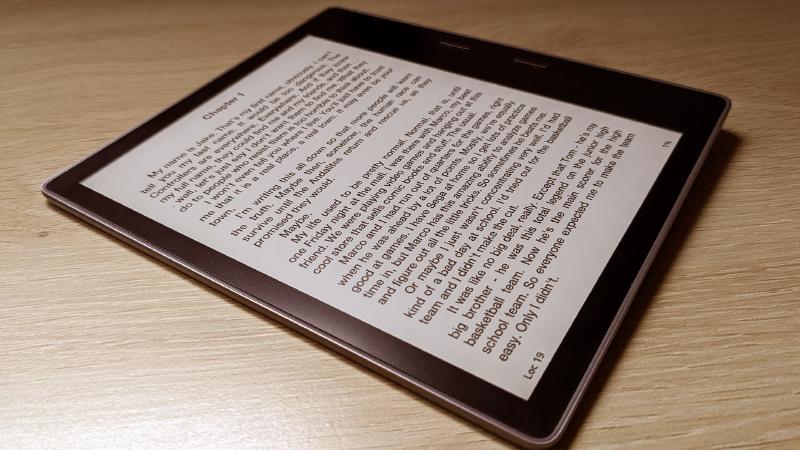先短暂的解决一下阅读需求,写一个简单的 Java 推送 SiYuan 程序,实现起来也非常简单。
事先准备好 SiYuan 的 Token
Maven 依赖
<!-- 电子书解析器 -->
<dependency>
<groupId>com.positiondev.epublib</groupId>
<artifactId>epublib-core</artifactId>
<version>${epublib.version}</version>
<exclusions>
<exclusion>
<groupId>org.slf4j</groupId>
<artifactId>slf4j-simple</artifactId>
</exclusion>
</exclusions>
</dependency>
<!-- HTML解析 -->
<dependency>
<!-- jsoup HTML parser library @ https://jsoup.org/ -->
<groupId>org.jsoup</groupId>
<artifactId>jsoup</artifactId>
<version>1.11.3</version>
</dependency>
<!-- HTML 转 Markdown -->
<dependency>
<groupId>com.kotcrab.remark</groupId>
<artifactId>remark</artifactId>
<version>1.0.0</version>
</dependency>
如果启动时候日志依赖冲突,就把 epublib中的日志模块剔除掉
在自己的随便一个 Spring 项目中添加一个接口
public void post2Siyuan(String epubPath) {
File file = new File(epubPath);
InputStream in = null;
try {
//从输入流当中读取epub格式文件
EpubReader reader = new EpubReader();
in = new FileInputStream(file);
Book book = reader.readEpub(in);
//获取到书本的头部信息
Metadata metadata = book.getMetadata();
//获取到书本的全部资源
Resources resources = book.getResources();
//获取到书本的内容资源(正文)
List<Resource> contents = book.getContents();
String bookName = metadata.getFirstTitle();
String author = metadata.getAuthors().get(0).toString().replace(",","");
StringBuilder chapterContent = new StringBuilder();
String markdown;
//contents.remove(0);
for (Resource content : contents) {
chapterContent.append(new String(content.getData(), StandardCharsets.UTF_8));
}
markdown = new Remark().convertFragment(chapterContent.toString());
Map<String, Object> siyuanSendData = new HashMap<>();
siyuanSendData.put("notebook", "笔记本ID");
siyuanSendData.put("path", "/"+ bookName + " - " + author);
siyuanSendData.put("markdown", markdown);
String siyuanResp = HttpRequest.post(SIYUAN_URL + SIYUAN_API_CREATE_DOC)
.contentType("application/json", "UTF-8")
.authorization(SIYUAN_TOKEN)
.send(JSON.toJSONString(siyuanSendData))
.body();
System.out.println(siyuanResp);
} catch (Exception e) {
e.printStackTrace();
} finally {
//一定要关闭资源
try {
if (in != null) {
in.close();
}
} catch (IOException e) {
e.printStackTrace();
}
}
}